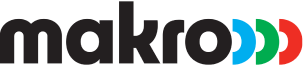Brother DCP-T820DW Multi-function WiFi Colour Ink Tank Printer
Brother DCP-T820DW Multi-function WiFi Colour Ink Tank Printer
- Type: Multi-function
- Functions: Copy, Print, Scan
- Printing Method: Inkjet
- Refilling Type: Refillable Ink Tank
- Interface Support: USB, WiFi
- Printing Output: Colour
You can enjoy hassle-free printing with the Brother DCP-T820DW Three-in-one Ink Tank Printer. Thanks to its high-capacity ink tanks and efficient refill system, this printer offers effective printing solutions without compromising quality, catering to both professional and personal printing needs. Moreover, featuring transparent ink tanks for easy monitoring and spill-free refills, it ensures hassle-free printing and reduced downtime.

With its high-capacity ink tanks and efficient ink refills, the Brother DCP-T820DW Three-in-one Ink Tank Printer allows you to print more for less, reducing your overall printing expenses. Thus, if you're printing documents for work or photos for personal use, this printer offers economical solutions without compromising on quality.

Courtesy of its simple refill system, this printer allows you to experience hassle-free printing. The transparent ink tanks make it easy to monitor ink levels, while the spill-free refill process ensures clean and efficient ink replenishment. Thus, you can spend less time worrying about running out of ink and more time enjoying uninterrupted printing, making it ideal for busy households and small businesses.

Thanks to its printing technology, this printer offers sharp, detailed prints with vivid colours and crisp text. So, if you're printing documents, photos, or graphics, every printout will showcase professional-quality results, ensuring your work stands out and leaves a lasting impression.

Featuring the Brother Mobile Connect App, this printer makes staying productive effortless. This app enables printing, scanning, and document management directly from your smartphone or tablet, providing the flexibility to handle printing tasks from anywhere. Thus, be it at home, the office, or while travelling, the Brother Mobile Connect App maintains connectivity and control over your printing necessities.

Incorporating Brother iPrint and Scan Desktop App, this printer seamlessly merges your printing and scanning tasks. Its desktop application is powered by an intuitive interface and user-friendly features, providing convenient access to printing and scanning directly from your computer. So, whether you're on a desktop or laptop, the iPrint and Scan Desktop App of this printer ensures a smooth printing experience tailored to your needs.
| Sales Package |
|
| Brand |
|
| Active Noise Level |
|
| Printing Method |
|
| Type |
|
| Display |
|
| Colour |
|
| Model Name |
|
| Series |
|
| Printing Output |
|
| Functions |
|
| Refill Type |
|
| Ideal Usage |
|
| Voice Assistant Compatibility |
|
| Duplex Print |
|
| Print Resolution Colour |
|
| Print Resolution Monochrome |
|
| Auto Document Feeder |
|
| Power requirements |
|
| Power consumption (active) |
|
| Plug Type |
|
| Height |
|
| Width |
|
| Weight |
|
| Depth |
|
| Interface Support |
|
| Warranty Summary |
|
| Warranty Service Type |
|
- 5★
- 4★
- 3★
- 2★
- 1★
- 3
- 0
- 0
- 0
- 0
Not sure what title I'm supposed to review
Makro Customer
Certified Buyer
3 months ago