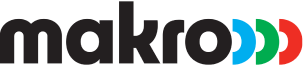Share
SONOFF 4CHR3 Smart Switch (White)
R 50900
Hurry, Only 1 left!
Warranty
1 Year of Domestic Warranty
Colour
- WhiteWhite
Please select a Colour to proceed
Select delivery method
2157 ,Sandton
Change >
Delivery only
Delivery by
13 May
14- Day Return Policy
Free delivery for orders over R500, and R50 for orders under R500
Product Information
- Smart Switch
- Google Assistant and Alexa
Sold By
SelectAutomation
See other sellers
Description
The Sonoff 4CHR3 is a 4-gang Wi-Fi smart switch that allows you to add smart control to any area of your house. With its four gangs, the smart switch allows you to simultaneously control lights and other appliances in four different rooms in your home.
Read More
Product Details
In The Box
| Sales Package |
|
General
| Brand |
|
| Model Number |
|
| Material |
|
| Colour |
|
| Compatible Devices |
|
| Connectivity |
|
| Installation Method |
|
| Maximum Load |
|
| Type |
|
| Voice Assistant Compatibility |
|
| Voltage |
|
| App Compatibility |
|
| Features |
|
| Installation Instructions |
|
| Operating Temperature |
|
Warranty
| Warranty Summary |
|
| Warranty Service Type |
|
Dimension
| Width |
|
| Depth |
|
| Height |
|
| Weight |
|
Safe and Secure Payments.Easy returns.100% Authentic products.
Back to top