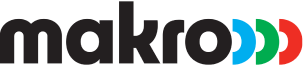uuname A4 Paper Trimmer Paper Cutter Crafts Paper 829-4 Guillotine Paper Cutter (Set Of 1, White)
Share
uuname A4 Paper Trimmer Paper Cutter Crafts Paper 829-4 Guillotine Paper Cutter (Set Of 1, White)
R 39900
R 69900
42% off
Very Good
•
2 Ratings & 1 Reviews
Warranty
6 MONTHS
Select delivery method
2157 ,Sandton
Change >
Delivery only
Delivery by
26 Apr
14- Day Return Policy
Free delivery for orders over R500, and R50 for orders under R500
Product Information
- Colour: White
- Grip Material: Plastic Grip
- Pack of: 1
- Type: Guillotine Paper Cutter
Sold By
UUNAME
See other sellers
Description
Uuname A4 Paper Trimmer 12 Sheet Paper Cutter Plus 1 Pen knife & 1 Double Head Craft Cutting Pen-829-4. It Come with a A4 Paper Trimmer (829-4)+ 1 Pen Knife +1 Double Head Craft Cutting Pen (both pen comes with mixed color). Cartoon Press Knife Pens Art Utility Knife Pen Knife Paper Cutting Tool Craft Tools Precision Sticker Cutter Supply. Double Head Craft Cutting Pen Utility Cutter Paper DIY Cutter Pen Cutting. Installation Guide: After receiving the goods, insert the 4 rubber feet (A,B,C,D) into the slot on the back. Push the handle into the blade by your hand. If it is too tight and difficult to insert the handle into the blade, you can tap it gently with a hammer or a hard object. Please make sure that the handle is parallel to the blade when tapping and pay attention to the strength and position of the tapping to avoid damage to the handle. How To Operate This Paper Cutter Correctly? 1. Determine the desired paper size that needs to be cut and move the positioning block to the target scale on the surface. 2. Open the movable blade from the right side and remove it from the safety lock. 3. Push the paper towards the left to the black positioning block and confirm that the paper is placed accurately. 4. Press the paper with your left hand to ensure that the paper does not deviate, grab the handle with your right hand and slide the cutting head to trim the paper . Recommended Cutting Range: Normal papers, such as printing papers, photo papers, cardboard, thin coated papers, etc; (It is recommended not to exceeds 10 sheets per cut). 0.3mm thick iron and copper plates can also be cut. Common Problems(Q&A): 1. Why is the blade not straight? The curvature is to increase the friction of the two blades to achieve the effect of cutting paper. In fact, curvature exists not only in fixed blades, but also in movable blades, which is essential for manufacturing. However the curvature is not standardized and each brands might have different designs. 2. Why are the papers I cut with the paper cutter is not straight? We promise that each tool is allowed to be sold after being tested in the factory. Generally speaking,8-10 sheets of 70GSM paper are easy to cut. Please remember to press the paper with your left hand, grab the handle with your right hand and pushing the blade slightly to the left to close to the paper cutter at the same time. Beginners may need to practice several times. 3. How to use the magnetic positioning block? This block can be used as a positioning block when cutting. You can place it on the operation panel as you wish, as long as it is aligned with the scale. If you have mastered the cutting method, you can choose to ignore it. Note: the block is not used to press and fix the papers to make the papers not move. You still need to press the papers with your hand. 4. How to align the paper? You need to align the upper aluminum bar (the one with the logo), and the side alignment is to align the scale on the surface or the right edge line of the base. 5. How many sheets of paper can be cut at one time? We recommend to cut less than 10 sheets at a time. Generally speaking, 8-10 sheets of 70G5M paper are easy to cut. In fact, the thickness of the paper also needs to be considered. If the paper is too thick or too hard, it may get stuck and cannot be cut. Using more than the recommended amount of paper could cause permanent damage to the blade. 6. Cleaning and Maintenance: After cutting the sticky paper, please remove the glue or sticky material on the blade, otherwise it will affect the sharpness of the cutter after long term use and may making cutting not straight. lf the knife becomes dull after a period of use, you can use a flat file to grind the 4 flat surfaces on both sides of the blade back and forth. Be careful not to damage the cutting edge when grinding.
Read More
Product Details
In The Box
| Pack of |
|
| Sales Package |
|
General
| Model Name |
|
| Type |
|
| Cutting Style |
|
| Cutting Length |
|
| Sheets Cut per Stroke |
|
| Packaging Type |
|
| Maximum Paper Size |
|
| Brand |
|
| Colour |
|
| Series |
|
Body Features
| Body Material |
|
| Grip Material |
|
| Material Type |
|
| Base Type |
|
Blade Features
| Blade Material |
|
Dimensions
| Width |
|
| Height |
|
| Depth |
|
| Weight |
|
Warranty
| Warranty Summary |
|
| Warranty Service Type |
|
Ratings & Reviews
5
★
2 Ratings &
1 Reviews
- 5★
- 4★
- 3★
- 2★
- 1★
- 2
- 0
- 0
- 0
- 0
Uuname A4 paper cutter
absolutely would I recommend it. Its easy and safe to use, strong enough for bigger jobs and wonderful for smaller cutting. The size and weight of the trimmer makes it easy to move around. I love using it for my scrapbooking craft.
READ MOREMakro Customer
Certified Buyer
2 months ago
0
0
Report Abuse
Safe and Secure Payments.Easy returns.100% Authentic products.
Back to top