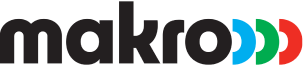Share
Yoco KOZP12B Touch Screen POS Machine (Blue)
R 1,80000
Warranty
12 Months
Colour
- BlueBlue
Please select a Colour to proceed
Select delivery method
2157 ,Sandton
Change >
Delivery only
Delivery by
09 May
14- Day Return Policy
Free delivery for orders over R500, and R50 for orders under R500
Product Information
- Charging Port: Type C
- Interface Type: NFC, Wifi/GPRS
- Network Type: 4G
- Payment Type Supported: Dip, Swipe, Tap
- Pinpad Type: Touch Screen
- Print Type: NA
- Printing Technology: NA
Sold By
JOPHIL HOLDINGS(PTY) LTD
See other sellers
Description
Empower your business with the Neo Touch card machine, trusted by over 200,000 small businesses. This sleek device combines cutting-edge technology with the Yoco Point of Sale App, ensuring seamless payment solutions for every industry. The Neo Touch offers seamless integration, pairing effortlessly with any Android or iOS tablet for quick setup. It’s widely compatible, performing perfectly in retail, hospitality, beauty, and other industries. With Yoco POS, it tracks payments automatically, reducing errors and enhancing accuracy. Payment versatility includes acceptance of MasterCard, VISA, AMEX, Apple Pay, and Samsung Pay, making it ideal for any customer. Advanced tools like smart sales management let you view sales history, manage products, and process refunds with ease. You can also add staff profiles to monitor performance and transactions while benefiting from Yoco’s Instant Payout feature, getting your money in minutes. Unmatched convenience ensures payments in just 3 seconds with unlimited 4G connectivity and dual WiFi. Customers can receive digital receipts via email or SMS, and the device allows on-screen tip functionality for added flexibility. Priced at R999 once-off with a R49/month connectivity fee, the Neo Touch comes with transparent rates starting at 2.9% (ex. VAT) and custom rates for high-volume transactions. Delivery is free anywhere in South Africa when purchasing the Neo Touch from the Makro website, with arrival within 2–5 business days. Order now and get a complimentary charging stand to complete your setup. Simplify your payments and scale your business with the Neo Touch—add to your cart today! Neo Touch FAQs
Discover answers to common questions about the Neo Touch card machine below. Q: How do I get started on the Neo Touch? A: Switch your Neo Touch on by pressing the power button for 3 seconds. Follow the on-screen prompt to sign up if you don’t have a Yoco profile or log in if you do. Q: What can my Neo Touch do? A: The Neo Touch supports smooth payments while letting you create sales notes, accept tips, record cash, view sales history, process refunds, and send receipts via SMS or email. Q: How do I enable tools like 'cash sale' or 'tips'? A: Activate these tools by selecting “sales tools” from the home screen. How long does it take for money from a sale to reflect in my account?
Sales reflect within a maximum of 2 business days. View your full sales history in the Yoco App for added transparency. Q: Is there a monthly fee to use the Yoco Neo Touch? A: A connectivity fee of R49 per month is charged, applicable only during months the card machine is in use. No rental fees or settlement costs apply. Q: How much do I pay for delivery? A: Delivery is free anywhere in South Africa when purchasing the Neo Touch from the Makro website. Q: What are the transaction fees associated with the Yoco Neo Touch? A: Transaction fees start at 2.7% (ex. VAT) and decrease as your transaction volumes increase. Businesses processing over R200,000 monthly can access custom low rates.
Read More
Product Details
In The Box
| Sales Package |
|
General
| Brand |
|
| Model Number |
|
| Colour |
|
| Resolution |
|
| Pinpad Type |
|
| Paper Roll Diameter |
|
| Interface Type |
|
| Processor |
|
| Charging Port |
|
| Operating System |
|
| Sim Slot |
|
| Network Type |
|
| Payment Types Supported |
|
| Packaging Type |
|
| Certification |
|
Memory
| RAM |
|
Printing Features
| Maximum Print Speed Monochrome |
|
| Maximum Print Speed Colour |
|
| Inbuilt Printer |
|
Dimensions
| Width |
|
| Depth |
|
| Length |
|
| Weight |
|
Warranty
| Warranty Summary |
|
| Warranty Service Type |
|
Safe and Secure Payments.Easy returns.100% Authentic products.
Back to top